Client-Server configuration
Three components are required to run a ClassiX® application: The ClassiX® application client, the ClassiX® application server and the database server. These can be distributed in different configurations. The three most frequently used configurations are presented below.
Stand-Alone
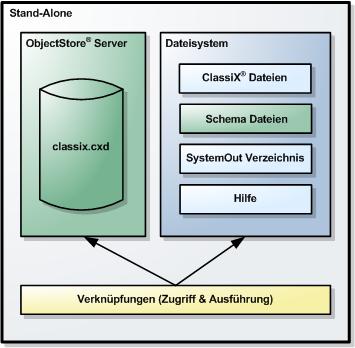
A complete installation includes the complete ClassiX® system, including online help and possible customer-specific help files. This type of installation serves on the one hand to install a stand-alone system, e.g. for evaluation or testing, which runs completely independently with its own database. On the other hand, a complete installation can also be used as server installation, which then makes the ClassiX® system, the help files and the database available to the users (the ClassiX® application clients).
Client server
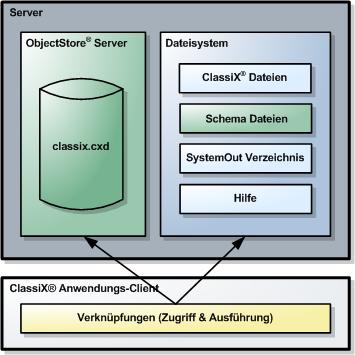
This configuration provides for accessing the ClassiX® system on a server from a client computer. The installation of a ClassiX® application client contains only the ObjectStore client and some shortcuts to start the ClassiX® application from the server. This requires an installation of the database server and the ClassiX® application server on a server in the network.
Client-Server II
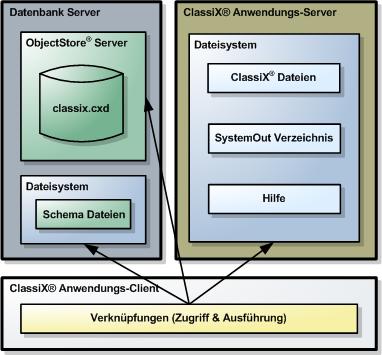
The ClassiX® application and the database are installed on separate servers. This type of installation should be used especially for larger installations (50 and more clients). The exact configuration of the distributed components can be refined as desired, e.g. the online help and possible customer-specific help files can be outsourced to a separate server.