CX_VALUE 
Class hierarchy
- CX_CLASS
- CX_AMOUNT
- CX_NUMERIC
- CX_VALUE
- CX_NUMERIC
- CX_AMOUNT
Description:
This class allows real numbers to be specified with a unit . Since each object of this class knows its unit , it is guaranteed for a value that only permitted arithmetic operations are possible: e.g. "1 m + 5 h" is an impermissible addition, while "1 m + 30 cm" results in the value "1.3 m". Furthermore, a value can also become unitless : this state can arise in arithmetic operations, such as "5 m / 3 cm", and is represented by a value without a unit: e.g. "1.2356".
Since different units are used in different countries and these can be held in the system at the same time, the results must potentially be converted into the desired target unit after the calculation. In the USA, for example, the unit "gallon" is used instead of "litre". To obtain the desired unit after a calculation operation, the functions Convert or ConvertWeak are available.
Code example:
Var(value1, value2)
CreateTransObject(CX_VALUE) -> value1 // CX_VALUE erzeugen
"50cm" value1 Put // und Wert zuweisen
.................
55.4m -> value2 // oder so
................
value1 value2 += // Ergebnis : value1 = 5590cm
Special case temperatures
Temperatures are usually specified in °C, °F or Kelvin. These specifications are also supported by the ClassiX system. However, since °C and °F are not simple factors (10°C + 10°C ≠ 2 - 10°C ≠ 20°C), when a CX_VALUE with °C or °F(224347) is applied, the value is implicitly converted to kelvin. Using CX_VALUE։։Convert, a temperature can nevertheless be explicitly converted to °C or °F, but these values cannot subsequently be offset against other units.
Default values
CreateTransObject(CX_VALUE) creates an object
- with the unit of measurement registered in the ClassiX system, see SetDefaultUnit and
- with as many decimal places as specified for this unit.
If SetDefaultUnit has not yet been called, the default unit is "piece". This unit has 0 decimal places by default.
Display on screen
The following options exist for displaying objects of this class:
1. use of a surface object of type String. In this case the object is specified in a single input field. The flag NF_DIMENSIONED must be used so that the unit is also displayed during export. If no flags are passed, the flags NF_DIMENSIONED and NF_AUTOMATIC_DECIMALS are used by default. The following figure shows an example (program code):
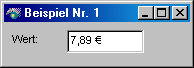
2. the use of two surface objects of the type String, in one of which the numerical part and in the other the unit is entered. The Numeric interface object can also be used to manage the numerical portion. It is possible to use the Enumeration or Combo fields for the unit, so that the user can be provided with a selection of units(programme code):
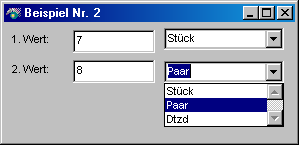
Note: In ClassiX® the components of a compound unit are displayed separated from each other by the multiplication sign "*" and the separator for fractional numbers (e.g. "/") set in the system. It is important to note that no brackets are used to avoid complicating the output of a unit. Thus the unit "m/s*kg" corresponds to the unit "m/(s*kg)" and not to the unit "m*kg/s".
In connection with these display options and certain InstantView®instructions, the flags belonging to the object play an important role, as they can be used to modify the display of the object.
Behaviour with Put
For the import, the same rulesapply regarding the precision for CX_VALUE as for CX_NUMERIC.
| ParameterType | Example | Conduct |
|---|---|---|
| CX_VALUE | 3€ | Numerical value is transferred to the target object with unit. The unit ? is treated as a regular unit. |
| CX_NUMERIC | 1.25 | Numerical value is accepted and the unit remains unchanged. |
| INTEGER | 7 | |
| STRING | "" "7" | A string without a unit is interpreted as a number and treated as if the number had been passed on the stack. An empty string is interpreted as the number 0. The unit does not change here either. |
| STRING | "€" "?" | A string consisting of only one unit is interpreted as CX_VALUE with the numeric value 0. The numeric value is therefore set to 0 and the unit is taken from the string. ? is also treated as a regular unit here. |
| STRING | "7€" | A string consisting of unit and number is also interpreted as CX_VALUE and imported as if there was a CX_VALUE on the stack instead. |
| Operator | Brief description |
|---|---|
| +, -, *, / | Arithmetic |
| +=, -=, *=, /= | Arithmetic |
| >, <, = | Compare |
| Function | MA* | Parameters | Return | Brief description |
|---|---|---|---|---|
| abs | OBJECT | Unsigned value | ||
| arc | OBJECT | radian measure | ||
| arccos | OBJECT | Arcus Cosine | ||
| arcsin | OBJECT | Arc Sine | ||
| arctan | OBJECT | Arcus tangent | ||
| AutoFormat | INTEGER, INTEGER | OBJECT | Returns a CX_VALUE object formatted according to the given number of digits before and after the decimal point. | |
| ceil | OBJECT | Smallest integer greater than object | ||
| ChangeUnitName | (MLSTRING) | Rename unit | ||
| Convert | (STRING) | OBJECT | Converting to another unit | |
| ConvertWeak | (STRING) | OBJECT | like Convert, on error NULL back | |
| CopyUnitName | (INTEGER) | Change unit name | ||
| cos | OBJECT | Cosine | ||
| cosh | OBJECT | Cosine hyperbolicus | ||
| cot | OBJECT | Cotangent | ||
| DigitalHours | Input/output control of time units | |||
| EqualUnit | (OBJECT) | INTEGER | Checks whether two values have the same unit | |
| exp | OBJECT | Exponent | ||
| floor | OBJECT | Largest integer smaller than object | ||
| Get1Value | OBJECT | Return: Number with value 1 | ||
| GetUnitParameter | OBJECT | Return: Unit | ||
| GetValue | OBJECT | Returned: Object as value | ||
| GetValuePer | OBJECT | Returned: Object as value break | ||
| ValuePer | (CX_VALUE) | OBJECT | Returned: Object as value break | |
| GrossAmount | (OBJECT) | OBJECT | Add up percentage value | |
| HasUnit | (STRING) | INTEGER | Checks whether the value has a specific unit | |
| ImportObject | (OBJECT) | INTEGER | Setting the number | |
| IsArea | INTEGER | Test unit area: Areas | ||
| IsCompound | INTEGER | Test unit range: composite units | ||
| IsCurrency | INTEGER | Test unit range: Currencies | ||
| IsDuration | INTEGER | Test unit range: Times | ||
| IsEuroCurrency | INTEGER | Test unit area: Euro currencies | ||
| IsGeometrical | INTEGER | Test unit range: lengths, areas or room specifications | ||
| IsLength | INTEGER | Test unit range: Lengths | ||
| IsPacking | INTEGER | Test unit range: Packaging | ||
| IsPieces | INTEGER | Test unit range: Unit specifications | ||
| IsTemperatures | INTEGER | Test unit range: Temperatures | ||
| IsUserDefined | INTEGER | Test unit range: self-defined units | ||
| IsVolume | INTEGER | Test unit range: Room specifications | ||
| IsWeight | INTEGER | Test unit range: Weights | ||
| ln | OBJECT | natural logarithm | ||
| log | OBJECT | Logarithm. Base 10 (log10 x) | ||
| max | (OBJECT) | OBJECT | Comparison "Larger" if (a > b) a else b | |
| min | (OBJECT) | OBJECT | Comparison "Smaller" if (a < b) a else b | |
| NetAmount | (OBJECT) | OBJECT | Division with percentage value | |
| pow | (OBJECT) | OBJECT | Calculates number high Parameter number xy | |
| RateOfLastConversion | OBJECT | Return: last conversion rate, which was executed with UnitConvert or UnitCrossConvert from unit conversion table. | ||
| ResetUnitName | Undo changes to ChangeUnitName and CopyUnitName. | |||
| round | (OBJECT) | OBJECT | like Round, but with return of the object | |
| RoundAutomatically | OBJECT | Round the number with the precision that results from the unit | ||
| RoundByPrecision | Rounding with current precision | |||
| SetDefaultCurrency | Set default currency unit | |||
| SetDefaultUnit | Change the preset unit | |||
| SetValue | STRING, INTEGER | Import string as value | ||
| are | OBJECT | Sine | ||
| sinh | OBJECT | Sinus hyperbolicus | ||
| sqrt | OBJECT | Square Root | ||
| tan | OBJECT | Tangent | ||
| tanh | OBJECT | Tangent hyperbolicus | ||
| truncate | (OBJECT) | OBJECT | like Truncate, but with return of the object | |
| Unit | * | Input/output control of the unit as text | ||
| UnitEnum | * | Input/output control of the unit as internal value | ||
| UnitNumber | INTEGER | Internal value of the simple unit | ||
| ValuePer | CX_VALUE | CX_VALUE_PER | Creates a value break (CX_VALUE_PER) | |
| Add | CX_AMOUNT | CX_AMOUNT | Operator + as function | |
| AddAssign | CX_AMOUNT | Operator += as function | ||
| AdjustPrecision | Adjusting the accuracy | |||
| Amount | OBJECT | Return of the object value | ||
| AmountWeak | CX_AMOUNT | |||
| ChangeSign | Reverse sign | |||
| DiscreteRange | (OBJECT, OBJECT, OBJECT) | INTEGER | Test the dental area | |
| DivAssign | CX_AMOUNT | Operator /= as function | ||
| Divide | CX_AMOUNT | CX_AMOUNT | Operator / as function | |
| GetFraction | OBJECT | Number in fractional form | ||
| GetNumeric | OBJECT | Return: Object as a real number | ||
| InWords | (INTEGER, INTEGER) | MLSTRING | Convert number into number words | |
| IsNegatives | INTEGER | Test negative sign | ||
| IsZero | INTEGER | Test number to zero | ||
| MulAssign | CX_AMOUNT | Operator *= as function | ||
| Multiply | CX_AMOUNT | CX_AMOUNT | Operator * as function | |
| PercentDifference | (OBJECT) | OBJECT | Difference of two numbers as a percentage value | |
| Precision | * | Changing the accuracy | ||
| PrecisionAdjusted | OBJECT | like AdjustPrecision, but with return of the object | ||
| Reciprocal | OBJECT | Calculation of reciprocal values | ||
| Round | (INTEGER) | Rounding the number | ||
| Rounded | (INTEGER) | |||
| SetNumeric | STRING, INTEGER | Import string as number | ||
| SetPrecision | (INTEGER) | Set number of decimal places | ||
| SetZero | Set number to zero | |||
| string | INTEGER | CX_STRING | Returns the string representation of the object | |
| SubAssign | CX_AMOUNT | Operator -= as function | ||
| Subtract | CX_AMOUNT | CX_AMOUNT | Operator - as a function | |
| Truncate | (INTEGER) | Truncation of decimal places |
In addition, two standard numbers of decimal places are predefined for each unit. These can be queried via the following (static) functions:
| Function name | Brief description |
|---|---|
| UnitPrecision | national accuracy of the unit |
| RateTablePrecision | international accuracy of the unit |
| Data field | Type | Reference class | I* | Brief description |
|---|---|---|---|---|
| this | CX_NUMERIC | The number |
* I = Indexable data field
| Module | Brief description |
|---|---|
| calcula.mod | Unit pocket calculator module |
| qm\tmprture_qm.mod | Conversions between temperatures Editing module |